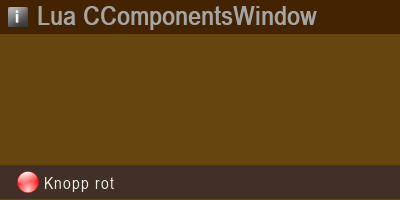Lua:Neutrino-API:cwindow:en
Inhaltsverzeichnis
cwindow
Create a window on scree with titlebar (header), body and buttonbar (footer)
| cwindow.new{Parameter} |
Parameter:
| Parameter | Typ | Description/Beschreibung | |
| x | number | x-position on screen | |
| y | number | y-position on screen | |
| dx | number | width of window | |
| dy | number | height of window | |
| title | string | caption text | |
| icon | string | icon in titlebar | default: "info" |
| has_shadow | string | shadow on / off | default: false (off) |
| color_frame | number | frame color | default: MENUCONTENT_PLUS_6 |
| color_body | number | background color (relevant for body) | default: MENUCONTENT_PLUS_0 |
| color_shadow | number | shadow color | default: MENUCONTENTDARK_PLUS_0 |
| btnRed | string | red button in buttonbar | |
| btnGreen | string | green button in buttonbar | |
| btnYellow | string | yellow button in buttonbar | |
| btnBlue | string | blue button in buttonbar | |
| show_header | string | Sets whether to display a Header | default: true (On) |
| show_footer | string | Sets whether to display a Footer | default: true (On) |
| en: Parameters with default-values are optional. If not needed, no definition is required. In case of missing parameter, default value is used.
de: Parameter mit Default-Wert sind optional. dh. sie müssen nicht angegeben werden. Falls der Parameter fehlt, wird automatisch dieser Wert angenommen. |
Example:
-- window with title and buttonbar
-- pressed red key will print a text in log output
-- extit key closes window
local n = neutrino()
local w = cwindow.new{x=50, y=50, dx=400, dy=200, name="Lua Test", icon="info", btnRed="Knopp rot"}
w:paint()
repeat
msg, data = n:GetInput(500)
if (msg == RC['red']) then
print("Text 1")
end
until msg == RC['home']
w:hide() |
Example:
-- Window without header and footer
local w = cwindow.new{x=50, y=50, dx=400, dy=200, name="Lua Test", icon="info", show_header=false, show_footer=false} |
paint
Paints a window on screen with all contents at once
| cwindow.paint{Parameter} |
Parameter:
| Parameter | Typ | Description/Beschreibung | |
| do_save_bg | boolean | save background bevore paint object, if true then usually background can be restored | default: true |
| en: Parameters with default-values are optional. If not needed, no definition is required. In case of missing parameter, default value is used.
de: Parameter mit Default-Wert sind optional. dh. sie müssen nicht angegeben werden. Falls der Parameter fehlt, wird automatisch dieser Wert angenommen. |
Example:
| w:paint{do_save_bg=true}; |
hide
Removes object from screen and restore background
| cwindow.hide{Parameter} |
Parameter:
| Parameter | Typ | Description/Beschreibung | |
| no_restore | boolean | Specifies whether saved screen data can't be deleted (if available)) | default: false |
| en: Parameters with default-values are optional. If not needed, no definition is required. In case of missing parameter, default value is used.
de: Parameter mit Default-Wert sind optional. dh. sie müssen nicht angegeben werden. Falls der Parameter fehlt, wird automatisch dieser Wert angenommen. |
Example:
| w:hide{no_restore=true}; |
setCaption
Assign caption text
| cwindow.setCaption {Parameter} |
Parameter:
| Parameter | Typ | Description/Beschreibung | |
| title | string | caption |
| en: Parameters with default-values are optional. If not needed, no definition is required. In case of missing parameter, default value is used.
de: Parameter mit Default-Wert sind optional. dh. sie müssen nicht angegeben werden. Falls der Parameter fehlt, wird automatisch dieser Wert angenommen. |
Example:
| w:setCaption{title="Hallo..."}; |
setBodyImage
API-Version >= 1.87
Set a scaled background image to window body
| cwindow.setBodyImage {Parameter} |
Parameter:
| Parameter | Typ | Description/Beschreibung | |
| image_path | string | path to image file (jpg, png) |
| en: Parameters with default-values are optional. If not needed, no definition is required. In case of missing parameter, default value is used.
de: Parameter mit Default-Wert sind optional. dh. sie müssen nicht angegeben werden. Falls der Parameter fehlt, wird automatisch dieser Wert angenommen. |
Example:
| w:setBodyImage{image_path="/share/tuxbox/neutrino/icons/start.jpg"}; |
paintHeader
Repaint titlebar
| cwindow.paintHeader {} |
Example:
| w:paintHeader(); |
headerHeight
Returns height of header
| cwindow.headerHeight{} |
Example:
| local hh = w:headerHeight(); |
Returns height of buttonbar
| cwindow.footerHeight{} |
Example:
| local fh = w:footerHeight(); |