Spiele
- Neutrino Features
- Fernbedienungsfunktionen
- Die Menüs von Neutrino
- EPG/Info
- Audio-Auswahl (Tonwahl)
- Perspektiven
- Der Web-Server (nhttpd)
- TV-Modus
- Radio-Modus
- Scart-Eingang
- Spiele
- Audioplayer
- Internetradio
- Movieplayer
- UPnP Browser
- Bildbetrachter
- Skripte
- Einstellungen jetzt speichern
- Video
- Audio
- Jugendschutz
- Netzwerk
- Aufnahme
- Movieplayer
- Sprache (altes Menü)
- Farben/Themes/Schrift (altes Menü)
- OSD
- LCD
- Tasten
- Audioplayer/Bildbetrachter
- Treiber- & Bootoptionen
- Diverse Einstellungen
- Personalisierung
- Bouquet-Verwaltung
- Kanalsuche
- Kanallisten neu laden
- Plugins neu laden
- Neutrino neu starten
- UCodes überprüfen
- Image Informationen
- Software-Aktualisierung
Diese Spiele sind Erweiterungen, die problemlos nachträglich installiert werden können. These games are extensions that's easy to subsequently be installed. Dazu muss die entsprechende Datei in das Verzeichnis "/usr/lib/neutrino/games" kopiert werden. This must include the appropriate file in the directory / usr / lib / neutrino / games copied. Danach ist das Spiel automatisch in Neutrino verfügbar und kann ausgeführt werden. After the game automatically neutrino available and can be executed. Zum Aufrufen der Spiele führ bitte folgende Schritte durch: #Drück die [d-box]-Taste um ins Hauptmenü zu gelangen. To access the games led please use the following steps: # Push the '[d-box ]'- key to enter the main menu. #Wähl den Menüpunkt "Spiele spielen" aus und bestätige die Auswahl mit [OK] oder drück [blau] als Kurzwahl. # Choose the menu item "play games" and confirm the selection of '[OK] or press '[blue] as a short election. #Wähl jetzt das Spiel aus, das Du spielen möchtest und bestätige die Auswahl mit [OK]. # Choose the game now that you want to play and confirm the selection of '[OK ]. Wenn Du genug gespielt hast oder ein Spiel neu starten möchtest, betätige die Taste [Home], um wieder in das Spiele-Menü zu gelangen. If you've played enough or a game restart want to hit the button '[Home ], to return to the game menu. Wähl erneut ein Spiel aus oder gehe mit "zurück" in das Hauptmenü. Choose another game or go with "back" in the main menu.
=Screenshots=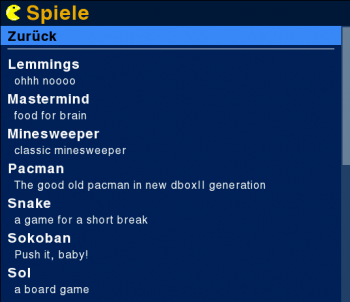
 =Spiele= Folgende Spiele gibt es für die DBox2: #Lemmings #Mastermind #Minesweeper #Pacman #Snake #Sokoban #Sol #Solitair #TankWars #Tetris #4 gewinnt #Yahtzee #Schach
=Spiele= Folgende Spiele gibt es für die DBox2: #Lemmings #Mastermind #Minesweeper #Pacman #Snake #Sokoban #Sol #Solitair #TankWars #Tetris #4 gewinnt #Yahtzee #Schach Grundlagen - Installation - Debug-Mode - Hardware - CDK/Development
LCars - Neutrino - Enigma - Plugins - Spiele - Software - Tools - Howto - FAQ - Images
Hauptseite - News - Alle Artikel - Bewertungen - Gewünschte Seiten - Index - Neue Artikel - Impressum - Team
Hilfeportal - Seite bearbeiten - Bilder - Links - Tabellen - TextgestaltungScreenshots = = 350px 350px = = games following games there is DBox2 # [ [Games: Lemmings | Lemmings]] # Master Mind # Minesweeper # Pacman # Snake # [ [Games: Sokoban | Sokoban]] # Sol # Solitair # Tank Wars # Tetris # [ [Games: 4 wins | 4 wins]] # Yahtzee # chess ((body))